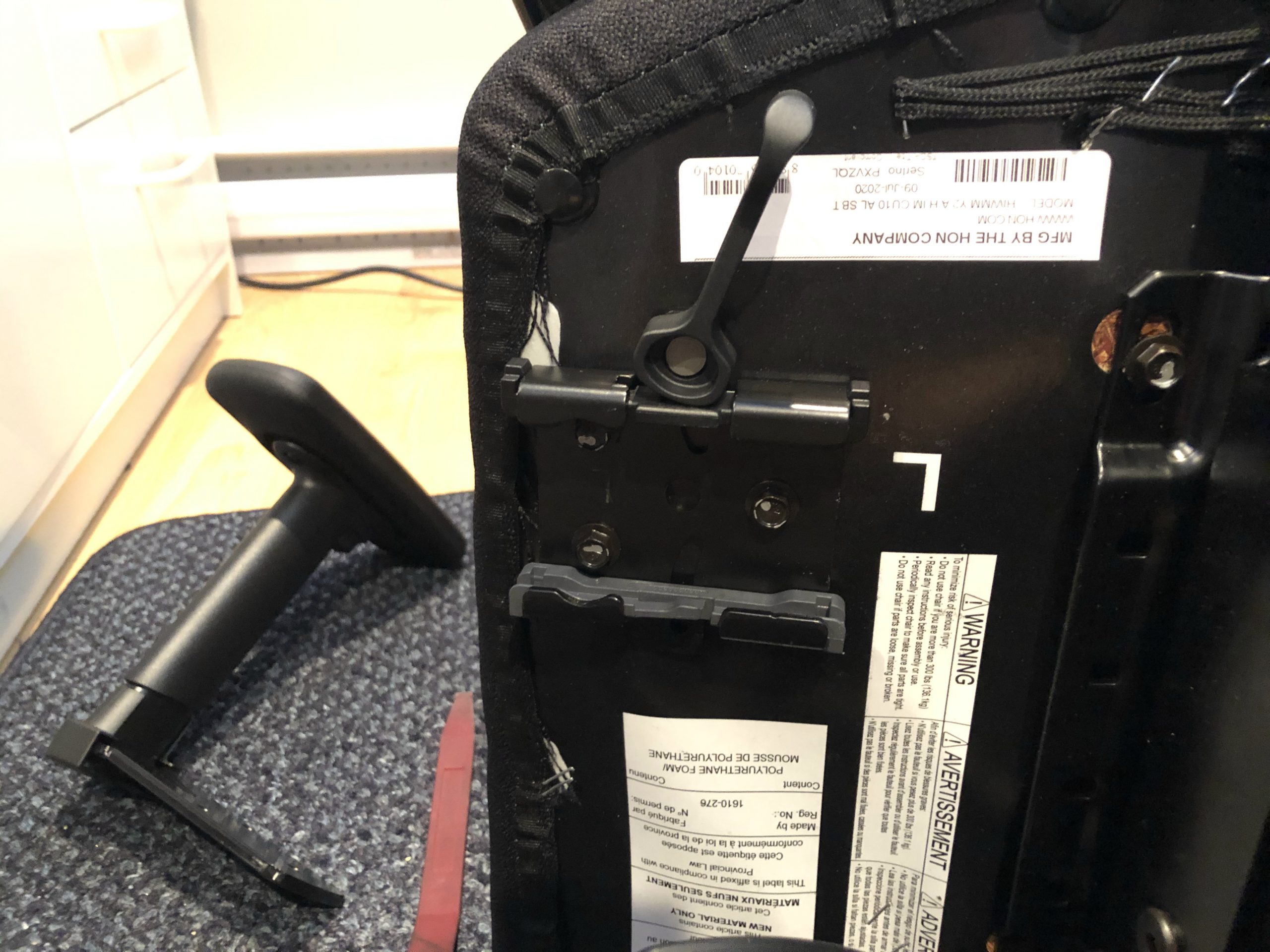
This ended up being easier than I expected. Initially I thought the 3 holes on the plate were access holes to unscrew the entire arm assembly from chair base, but I was wrong. While the holes align with the screws, they’re hex heads and there is no access for a wrench or socket. I knew there must be another way it was assembled. After getting a flashlight and inspecting closer, I noticed there’s a plastic tab which prevents the arms from sliding off when adjusting arm rest width. Unclip, slide off, and done 😁.
TL;DR there’s a plastic tab you can unlock to slide the arm rest off.
Tools
- Plastic pry tool
- Or flat head screwdriver
Instructions
- Flip the chair on the ground (front edge of the seat facing down).
- Unlock the arm width adjustment lever.
- Use the plastic trim pry tool or flat head screwdriver, and unlock the plastic tab by pushing down.
- Slide the arm rest off.
- Repeat for the other side.
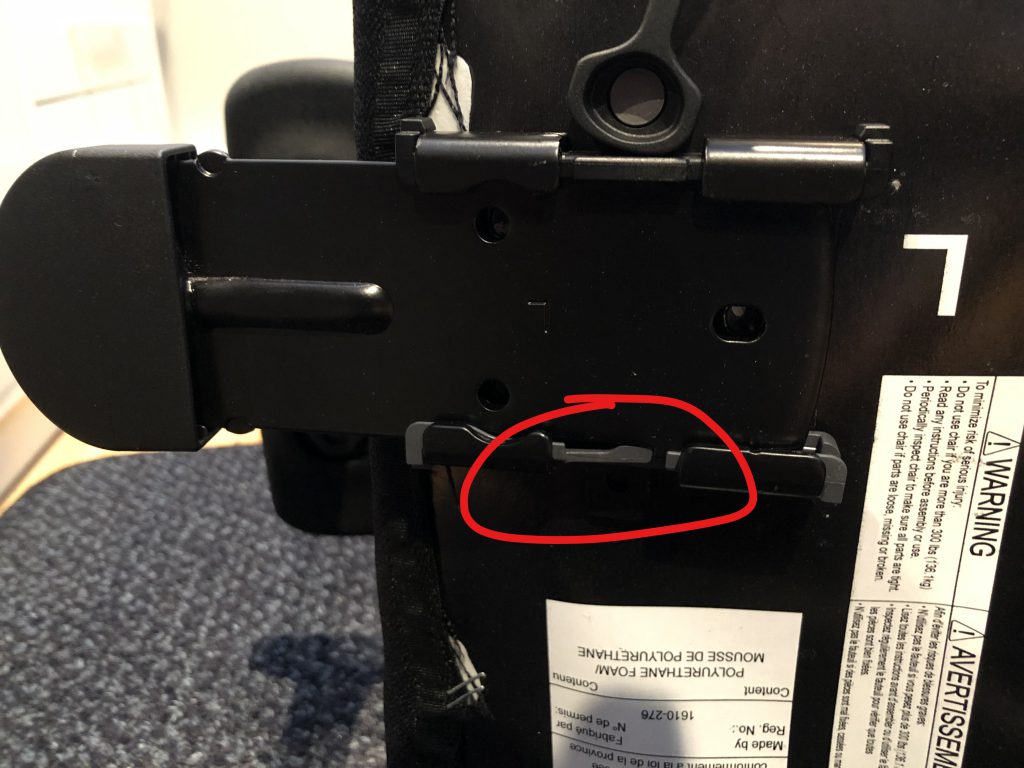

I have a problem with my elbows, so removing these was a priority. Such a simple solution…thanks for sharing it.
No problem. I’m happy it helped!
Thanks, worked perfect for my Hon Convergence chair as well. For whatever reason, the arms made that chair wildly uncomfortable no matter how I set them.
I’m a guitarist and was looking for a comfy chair with flip up arms. This is the best chair I could find, but the armrest matter was still an issue. Thanks for working out this solution. I may expand on it by using my Dremel to cut off the tab on the armrest that prevents it from being pulled out completely without a tool. It will still lock in place with the adjustment lever, but I would be able to pull the armrest out without a pry tool.
Thanks for the tip!
OMG This is a LIFESAVER and so simple, thank you!!!
Thanks for this. I figured out what kept in place but this post helped me get it off.
My Hon Ignition 2.0 does not look like this, so i was not able to take off the armrests